I'm very happy to announce the launch of Chromemote 2. Just over six months ago I decided to throw out almost all the code and I rebuilt Chromemote from the ground up. This is a result of the combination of the tons of user feedback and every feature I originally imagined.
What's new:
- ChromeOS support through new Anymote Bridge app for Google TV
- New User Interface with custom color themes
- Rearrangeable, draggable remote buttons
- Sync installed apps list with Google TV's
- Add custom links and Android intents to apps tab
- Sync channel list with Google TV's
- Create button macros in channels tab
- Full mode has larger touch-pad and has all buttons
- New pop-out window mode
- Donor activation with ability to disable ads.
Existing features renewed:
- Customizable Google TV remote control
- Keyboard and mouse control of Google TV
- Right click and fling web links to TV
- YouTube video page embedded fling button
- Rename connected GTV devices
Also a totally new website to go along with the new look and feel of Chromemote. This is all possible with the support from all our Chromemote users that have shared their feedback and contributed cash to help us survive. Chromemote is honor-ware so you pay what you want. Love it and find it useful? Then show us some love in any way you can. Your help keeps us fine tuning and adding new features.
Download links:
- Chromemote browser extension on the Google Chrome Web Store
https://chrome.google.com/webstore/detail/chromemote-remote-for-goo/bhcjclaangpnjgfllaoodflclpdfcegb
- Chromemote Anymote Bridge on the Google Play Store
https://play.google.com/store/apps/details?id=com.motelabs.chromemote.bridge